February 11th, 2026
BEX PMS
Feature update
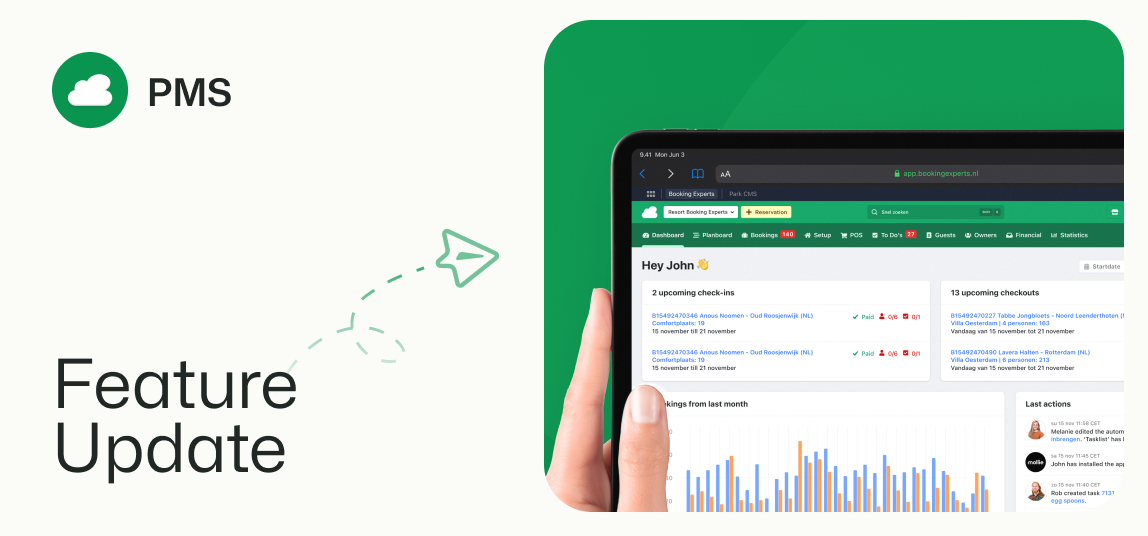
The reservation page and guest group overview now show alerts when the booked age groups do not match the dates of birth entered in the guest list.
In the reservation page, you’ll see a red dot where the guest group is indicated. In the guest group page of that reservation, a larger alert is shown detailing the mismatch.
A mismatch can occur if a booker makes a mistake when booking or when entering guest details. In addition, it can be the result of a guest belonging in one age group during booking, but in another age group during their stay, due to a birthday in between.
Fixing the mismatch
To solve the alert, check the dates of birth entered in the guest list, and make changes to the guest group as needed. If you suspect a mistake was made when entering the dates of birth, contact the booker to make sure.
This is how you prevent further confusion and ensure that the correct guest fees are applied.
Example of an age mismatch:
A reservation is made for two adults and two children. The dates of birth entered for the guest list, however, show that one of those two children is over 18 years of age during the stay. According to the age groups set in your organization settings, this person is considered an adult.
This results in an age mismatch alert.
February 6th, 2026
BEX PMS
Monthly recap
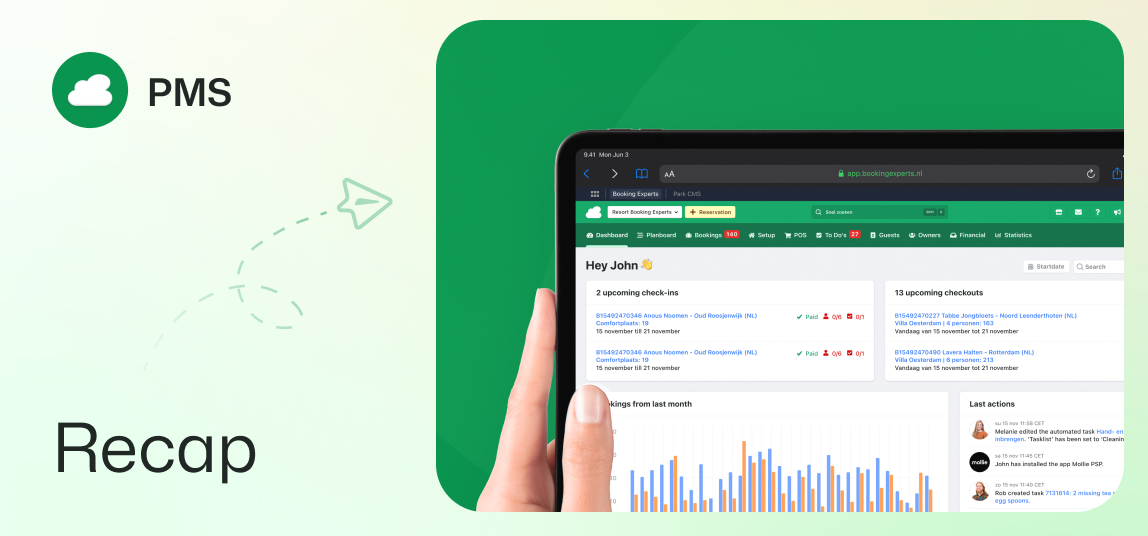
Guest birthdays, POS returns, accounting for discounts, pool settlements, and more.
Bookings & Reservations
Birthday indicator icon and filter
To help you provide a more personalized guest experience, a new birthday icon now appears on reservation and booking pages for guests celebrating during their stay. This indicator is also visible next to guest names in the guest list, and a new filter on the index page allows you to quickly identify these special occasions to streamline your hospitality efforts.
Enhanced payment status
The system now reflects financial statuses more accurately by accounting for processing payments and refunds. When a transaction is in progress, the payment status will indicate that no further action is required at that moment, helping you prevent accidental double refunds or premature payment reminders.
Flexible POS returns
You can now process product returns more efficiently in the Point of Sale (POS) system by entering negative quantities. This update allows for flexible refunds even without an original receipt, ensuring better guest service and maintaining accurate inventory records.
Improved communications inbox
The Inbox now displays the specific communication channel, such as Airbnb or Booking.com, directly on the conversation sidebar. This allows your team to immediately identify the source of each guest message and respond with the appropriate context.
Financials & Accounting
Custom ledger accounts for discounts
You now have greater control over your financial reporting by linking specific ledger accounts to discounts. You can choose to use the default rent ledger account or assign a unique account specifically for discounts, allowing for more granular tracking of your revenue streams.
Automated VAT journalizing for discounts
The system now automatically ensures that the applicable VAT on discounts is journalized correctly. This improvement guarantees that your financial records remain accurate and compliant without manual intervention.
Secure accounting records
A new organization-level setting allows you to prevent the reopening of closed accounting records for your administrations. This ensures that financial data remains final and consistent, supporting reliable reporting and central oversight.
Read more: Preventing closed financial records from being reopened
Owners & Portals
Enhanced pool settlement calculations
The process for calculating and invoicing large pool settlements has been significantly improved, reducing processing time and adding more detailed explanations to the interface. New options for pool point calculations and an additional owner profile setting allow you to control what information is shared with owners in their portal.
Read more: Pool system, Owner permissions: Rent amount, rent settlements, and show calculation
Owner-initiated cancellations
Owners now have the ability to cancel their own reservations directly through the Owner Portal prior to the arrival date. When a cancellation occurs, the backoffice receives a clear internal message, ensuring consistent communication and full visibility of changes initiated by owners.
Advanced DAC7 reporting for co-ownership
To support properties with multiple stakeholders, you can now manually split property income for DAC7 reporting. A new feature on the object listing page allows you to add multiple reportable owners and define specific income percentages for accurate tax compliance.
Todos & Logistics
Quick price adjustments for todos
You can now overwrite the price of a todo-related cost directly on the todo item itself. This allows for immediate modification of expenses as they occur, eliminating the need to wait and edit prices during the invoicing stage.
February 5th, 2026
BEX PMS
Feature update
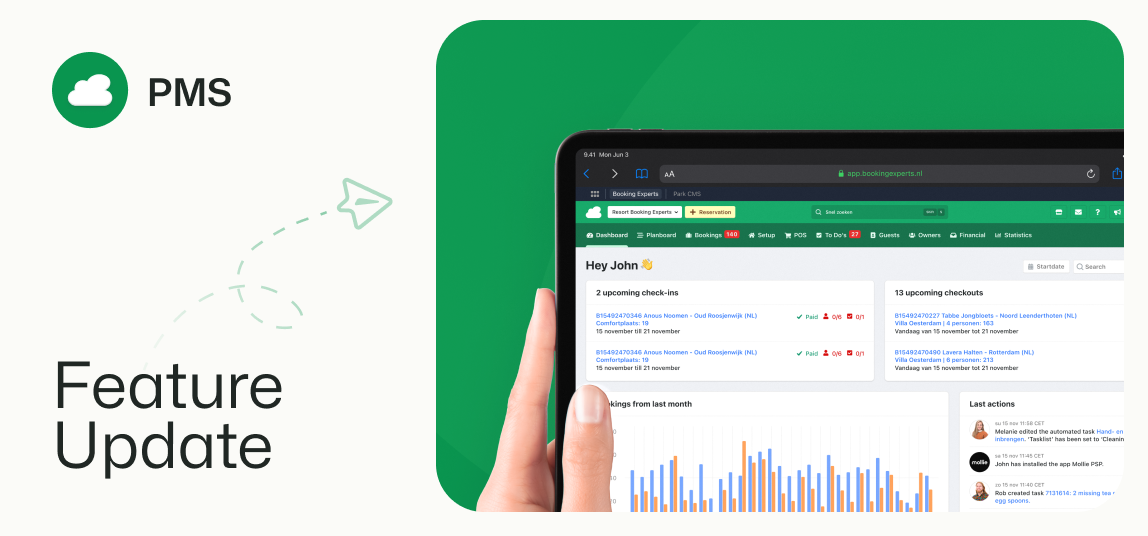
We have updated the Guest Portal with a new "Check-in To-do list," clearer payment details, and a mobile-friendly design to make things easier for your guests.
In the past, guests didn't always have a clear overview of what they needed to do before arriving. They had to search through emails to find payment dates or remember to fill in the guest list and license plate numbers. This could be confusing and often led to extra questions for your team.
Now, guests have a simple, branded guest portal where they can take care of everything themselves. The new Check-in To-do list shows them exactly what is missing, like the guest list, license plates or a payment. We also updated the look and feel. Upcoming bookings are at the top, and old bookings are moved to an archive. If a guest books more than one accommodation, they can now see the whole booking and all their booked accommodations in one clear overview.
Improvements for your guests:
Do it yourself: Guests can finish their Check-in To-do list (guest list, license plates, and payments) and pay directly through the payment portal.
Mobile friendly: The portal is now fully mobile-friendly and matches your branding, so it looks professional on any device.
Clearer information: Guests can see payment deadlines, read more about their accommodation, and even copy the park address to navigate there easily.
Better for group bookings: For group bookings, guests can see the total number of people and all their different booked accommodations in one screen.
February 4th, 2026
BEX CMS
Monthly recap
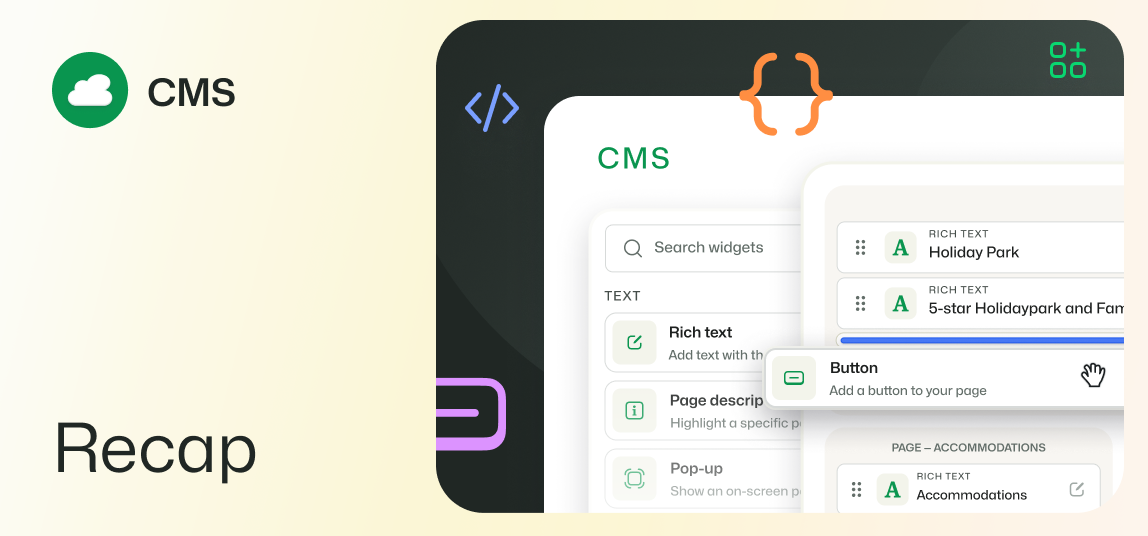
Read all about BEX Campaigns, and other content management & widget improvements
BEX Campaigns
Professional email campaign design
BEX Campaigns now offers a more robust and consistent design environment for your guest communications. With the introduction of standardized theme and font stacks and high-fidelity layout previews, you can ensure your email templates maintain professional branding and visual integrity across all devices.
Filter for multiple administrations
Campaigns now includes a new administration filter. Contacts can be filtered based on the administration they belong to. Organizations with multiple administrations can now filter contacts for a specific administration.
Navigation bar in a content block
To create a better structure within an e-mail template, the new navigation bar can be used. The content block for a navigation bar allows you to add multiple links at the top of an e-mail template.
CMS
Improved button widget, with live widget preview
Building pages in the CMS is now faster and more intuitive with the addition of live previews for the button widget. You can now see visual changes to colors, labels, and styles instantly within the editor as you make them, eliminating the need to save and manually find a preview to see the result.
Additionally, users can now select a page to link it, instead of having to manually add a URL.
Content management improvements
Several updates have been made to streamline your backoffice workflow, including a fix for item reordering on the Facilities page and improved visibility for page dependencies within your site headers. Additionally, user email addresses are now automatically standardized to lowercase, ensuring consistent data matching with your property management records and preventing duplicate guest entries.
February 2nd, 2026
BEX App Store
Monthly recap

Skentel for UK, Peppol E-invoicing improvements, and new accounting integrations
New: Skentel for automated meter readings
We have launched a new integration with Skentel, specifically designed to automate utility metering for the UK market. This integration loads electricity, water, and gas data directly from Skentel sensors into BEX, eliminating the need for manual entry of meter readings and ensuring precise utility billing for your guests.
Improved BEX E-invoicing via Peppol
Peppol invoices now include clear payment deadlines and a direct link to the payment portal, providing a streamlined way for recipients to settle their balances.
On invoices for group bookings, each invoice line is prefixed with its corresponding reservation reference, providing a transparent breakdown of costs per reservation.
Credit notes now also reference directly to the original invoice, which makes matching credit to the correct financial records easier for your recipients.
Damage policies and type name translations for Booking.com
The Booking.com integration now includes specific settings for smoking and damage policies. This ensures that guests are fully informed of your house rules before they arrive. Additionally, we now submit type name translations directly to Booking.com, to ensure that your types are displayed accurately in multiple languages.
More accounting integrations: AFAS and Datev Cloud
Datev Cloud and AFAS have been added as accounting software integrations via the Chift platform. These integrations facilitate a more robust and seamless flow of financial data between your property management system and your preferred accounting software.
Automated journal exports for Datev
The Datev integration (separate from Datev Cloud) now supports automated aggregated journal transaction exports based on your preferred frequency and delay settings. Financial data flows seamlessly into Datev, with the flexibility to manually re-sync specific transactions whenever necessary.
January 30th, 2026
BEX PMS
Feature update
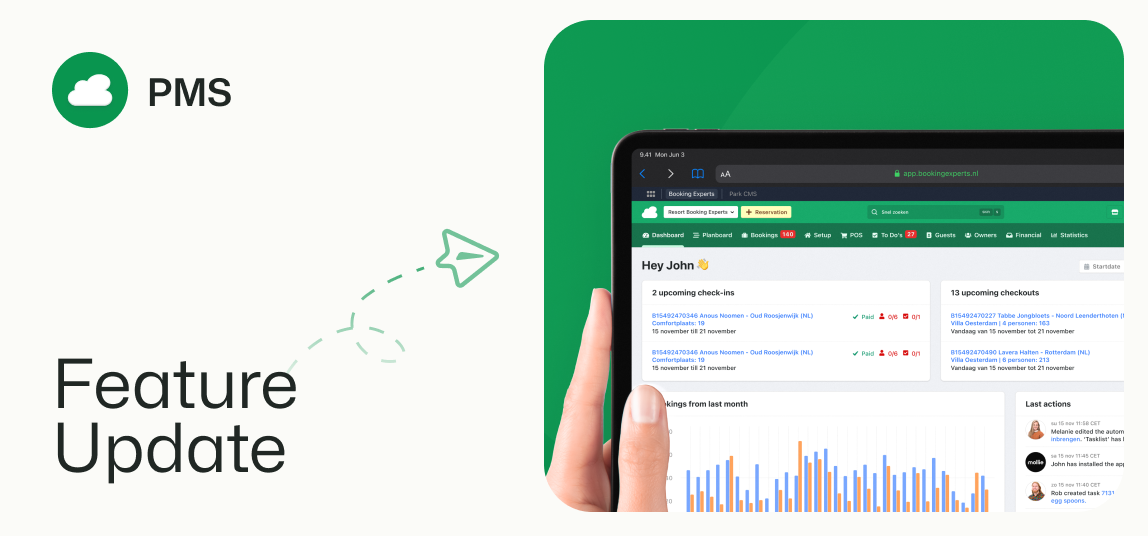
Booking statistics are now based on the confirmation date instead of the creation date of bookings to ensure more reliable and consistent results.
Statistics based on confirmation
Previously, booking statistics were calculated based on the date a booking was first created. However, a booking can often be 'Not yet confirmed' for a day or more before it is officially confirmed, or cancelled. This meant that a booking that was confirmed today, could be counted in the booking statistics for yesterday, when the unconfirmed booking was created. This often caused confusion when comparing statistics, because the numbers of confirmed bookings were being altered retroactively.
From now on, your statistics will reflect the date the booking was confirmed, providing a more stable and accurate overview of your performance.
Real, noticeable improvements for your data:
No more shifting stats: Historical data remains consistent; you will no longer see "new" bookings appearing on past dates because a booking was confirmed later.
Better alignment: Your statistics now align perfectly with your confirmed revenue and booking flow.
Automatic update: This change is applied automatically to all relevant dashboards and reports.
January 16th, 2026
BEX PMS
Feature update
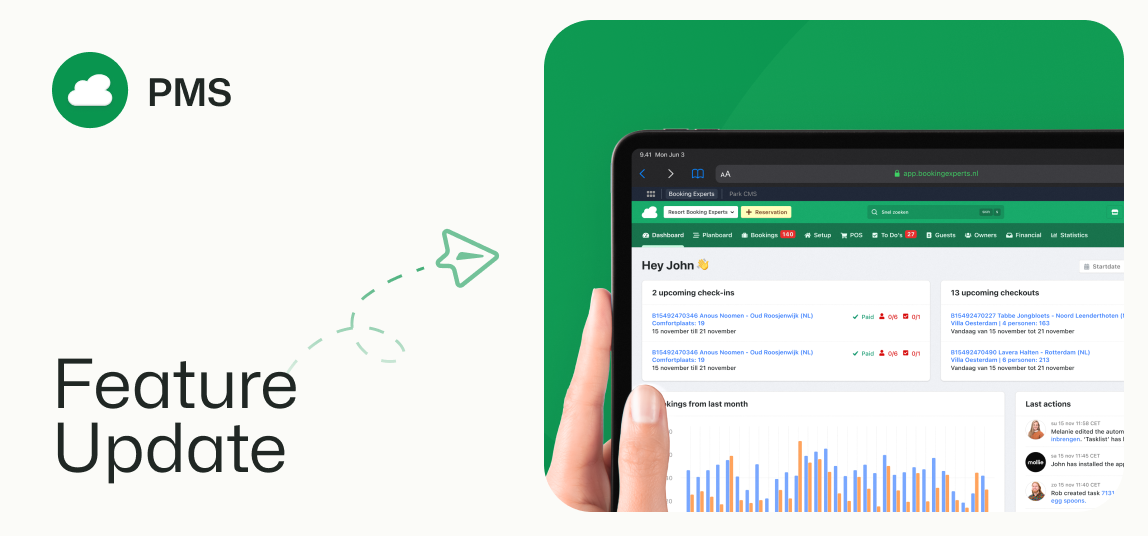
A new permission in the owner profile allows owners to cancel their own reservation before the arrival date.
Both booking and cancelling from the owner portal
It was already possible to allow owners to book a stay for themselves directly in their owner portal. Now, they can also cancel it themselves if that reservation is no longer wanted. The only limitation is that cancellation is only possible before the arrival date; cancellations on the day of arrival are not accepted.
Cancelling can be done directly from the overview page in the owner portal, using the button behind the future own reservation listed there.
More information for owners: Staying in your own holiday home
If an owner cancels their own reservation, you will be notified of this in a reception message.
Setting it up in the owner profile
To ensure that your owners can book and cancel their own stays, go to your owner profiles and edit them. See that the owner permission that allows owners to make reservations is checked, and then also check the new permission that allows owners to cancel.
Updating the owner profile applies the change to all owners with this profile.
More information on this owner permission: Owner permissions: Make reservations and additional actions
January 9th, 2026
BEX PMS
Monthly recap
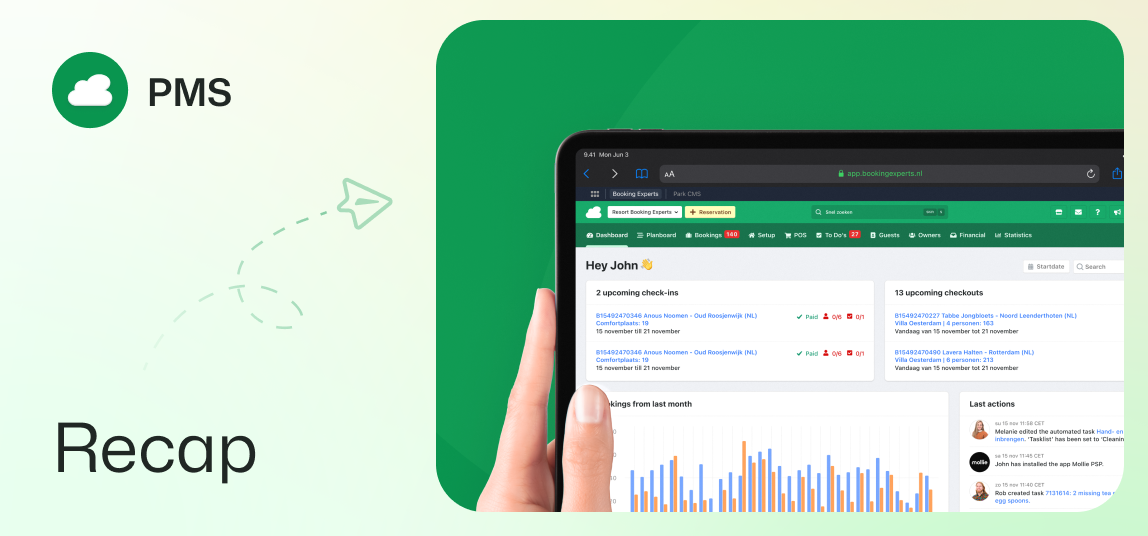
Set invoice date to check-in, multi-device MFA access, flexible guest stays, and more.
Booking invoice created upon check-in
Generating booking invoices can now be done automatically upon check-in. This, along with the right journalisation setting, ensures that turnover and VAT are recorded on the arrival date. Especially relevant for meeting accounting requirements in the UK and Belgium!
Read more: When to invoice guests: booking invoice date
Seamless multi-device access with MFA
Stay logged in on your phone and laptop simultaneously, even with Multi-Factor Authentication enabled. This improvement supports your daily workflow, though an explicit logout will still end all active sessions across devices.
Flexible guest stays in guest group
The guest group now supports partial stays, allowing you to record the exact arrival and departure dates for individual guests within a single booking. Doing this will make the booking order more accurate, and ensure compliant reporting for local authorities.
Read more: New: partial stays in guest group & guest list
Enhanced contact anonymization
Anonymizing contacts is now faster, and any associated owners and/or bookings are also anonymized accordingly. With this update you can provide more robust data privacy and ensure compliance across your records.
E-invoicing via the Peppol network
With the new BEX E-invoicing app, you can use the Peppol network directly from the PMS. Send e-invoices to corporate clients with valid VAT and registration numbers. This is especially vital for our Belgian users ahead of the 2026 mandate.
Downloading invoices in separate PDF files
When downloading multiple invoices from the invoices overview, you will now get a ZIP file containing individual PDFs. Previously, this would have been a single merged PDF document. This makes organizing and sharing invoices much easier.
Enhanced financial overview
The Financial module has been restructured with a better navigation menu. Menu items are grouped, 'Payment batches' has its own menu item, and 'Invoices to pay' has split tabs for refundable and other payable invoices.
Owners' license plate pre-filled in owner reservation
Efficiency boost for the backoffice: owner reservations now automatically copy license plate details directly from the owner page, cutting down on manual data entry.
Owner login method visible in owner page
A new icon in the owner page clearly displays the login method used by the primary owner and other associated contacts with access to the owner portal. Provide faster, more informed support to your owners by knowing exactly how they access their account.
Maximum of 1 coupon per reservation
To ensure promotional rules are followed and discount limits are enforced, we have implemented a limit of one coupon per reservation. This prevents guests from stacking multiple coupon discounts on a single booking.
New guest type filter for reservations
In your reservations overview, you can now filter based on whether the reservation includes certain guest types. These are the guest group age brackets and pets. Use it to easily find all reservations that include children, for example.
Improvements for Inbox module
Reloading the page is no longer necessary to display a sent message. Only new incoming messages will now mark conversations as 'open', indicating you need to take action. The conversation status will not change when confirmation messages or (automated) messages from Booking.com are sent.
January 7th, 2026
BEX CMS
Monthly recap
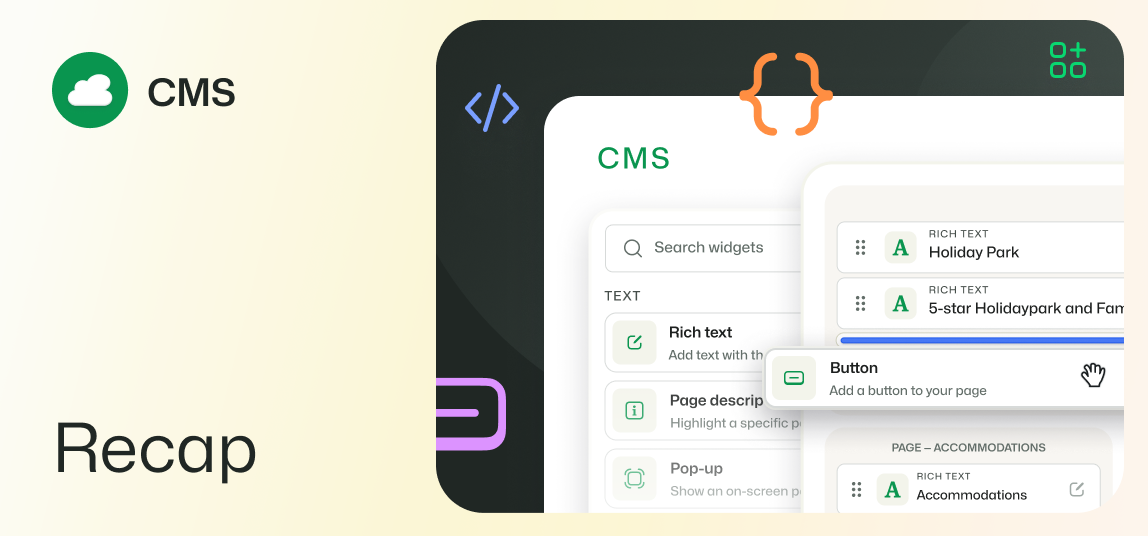
For CMS, December was all about performance updates. These changes behind the scenes are not immediately noticeable in your daily operations, but ensure a smoother overall experience.
There were three updates that improved the performance of CMS sites on mobile devices. One of them has improved the availability calendar when trying to book on a mobile phone.
If you use the Sales module, you might have noticed that the way properties are added to property lists is more intuitive. This was one of the two performance updates for this module.
Multiple improvements were made for an enhanced communication between CMS and PMS, which also made sure the guest group filter in your Search & Book bar now performs better.
Do you use a lot of video content and stickers for your pages? It is now easier to manage them with the newly added search functionalities for both.
Sections and widgets have also had some performance updates, and because of one of those updates you can now add a HTML class to a specific section or widget, which aids in styling a CMS website with custom CSS.
January 5th, 2026
BEX App Store
Monthly recap

BEX E-invoicing via Peppol, CloudPass and GeoVision for UK, and Danish statistics
BEX E-Invoicing
Start sending e-invoices via the Peppol network with BEX E-invoicing. This includes supporting functionality in PMS, integrating e-invoicing delivery in the familiar invoice processes. To send an invoice via the Peppol network, the receiver must be a company with valid VAT number and business registration number.
Because e-invoicing between businesses is now mandatory in Belgium, the app focuses on our Belgian users. Support for other countries will follow later this year.
CloudPass
CloudPass is an access control provider active on the UK market. With this app, you get smart barrier integration with number plate recognition, enabling automatic guest check-in and barrier opening. It streamlines access based on valid bookings.
GeoVision
GeoVision is an international access control provider, of special interest to UK users. The integration of barrier control by GeoVision allows automatic barrier opening for guests and owners, an you can also manage employee access through license plates.
Danmarks Statistik
Effortless reporting and compliance for Danish clients through this integration with Danmarks Statistik, the Danish national statistics authority. It automates monthly overnight stay reporting and streamlines mandatory compliance, eliminating manual tasks and saving valuable administrative time.